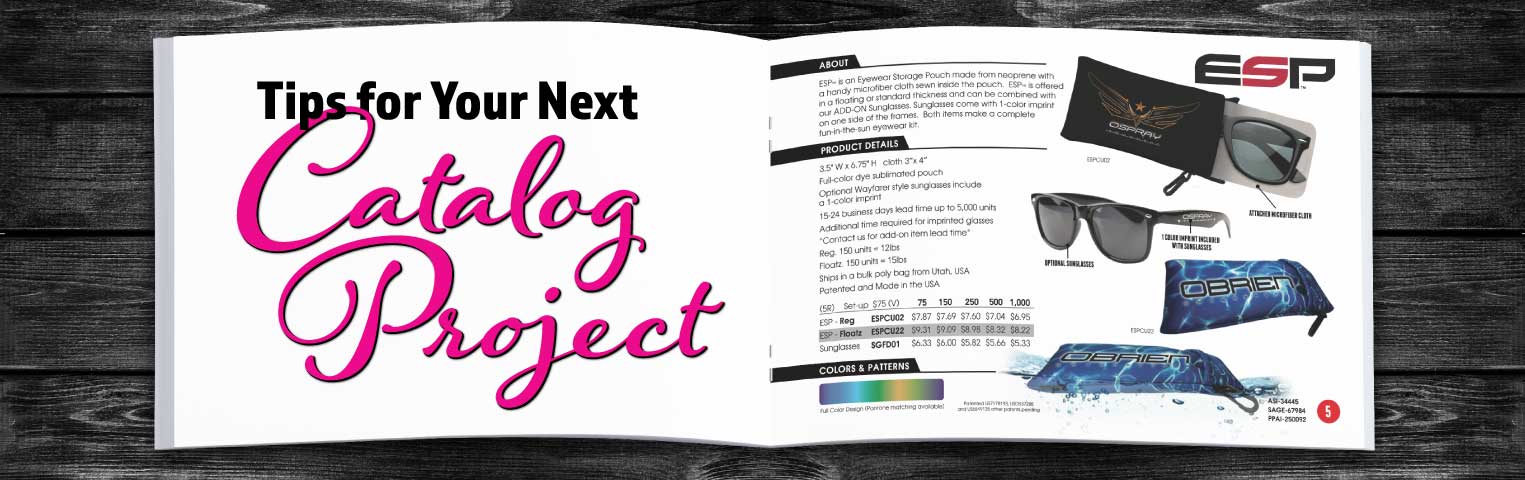
Tips for Your Next Catalog Printing Project
Starting a catalog project can be both exciting and intimidating. On one hand, you get to put together an awesome product that will excite & inspire your customers. On the other hand, where do you even begin? Well, we are here to help you get started. Below you will find easy design tips and suggestions, as well as examples from our customers.
#1: Planning
Before you begin designing, you want to choose a goal for your catalog. Are you trying to get customers to order through the catalog or just get them to go to your website or store? Who are you going to be sending the catalog to? Loyal customers or people who have never heard of your brand?
Once you have set your goal, you can tailor your design, images, and layout to appeal to your audience. Hint: the more appealing your catalog looks, the more likely your audience is to continue turning the pages.
#2: Content
After deciding upon a goal, you want to lay out what to say, how to say it and where the information should go. Your content should be simple, clean and concise. If you crowd the pages with too much information, the reader will get overwhelmed and likely quite reading.
Adding in easy-to-follow information and images helps to guide your reader through your pages. By using headings, subheadings, and images, your audience will be drawn to the important information within your catalog.
#3: Design
Before you start designing, you want to think about how you are going to distribute your catalogs. Are you going to send them out via mail, hand them out at conferences, or have them in your store? After deciding your distribution, you can select the appropriate size. Follow the tips below when designing your catalog to make sure you’re getting the most out of your catalog printing.
- Use attractive colors, images and elements that represent your company and brand.
- Stick to fonts that are easy to read. Consider size, style and color.
- Use white space wisely, you want the page to feel balanced and not overwhelming.
- Eliminate unnecessary elements or distractions.
- Use full color images with 300dpi resolution. Anything below 300dpi will print pixelated.
#4: Things to Remember
Don’t forget – depending on the type of catalog you are putting together you may want to include these following pages:
- Table of Contents
- Order Form
- Contact Information
- Website URL and/or Store Location
Remember, we are here to help. If you would like to speak with a specialist about your catalog project, please give us a call at 800-995-1555!










